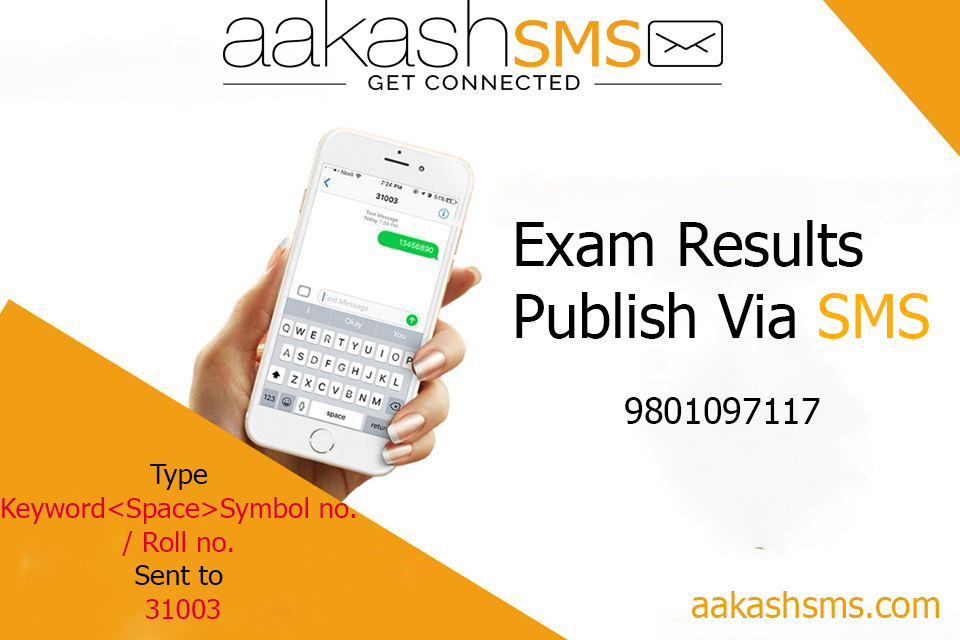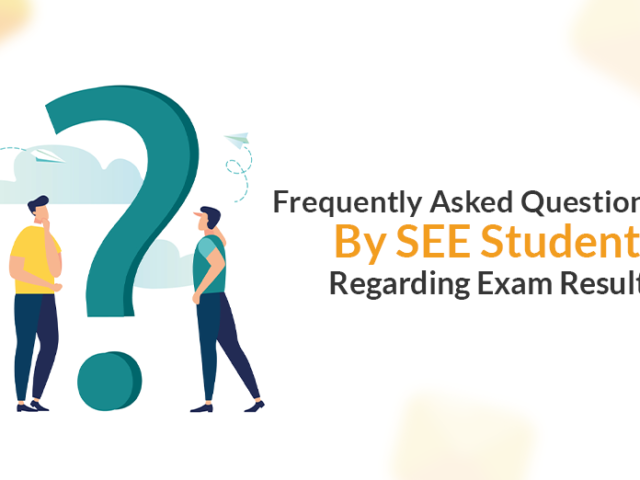The National Education Board (NEB) Sanothimi, Bhaktapur has published the class 12 results of the recent examination for all faculties (Science, Management, Humanities, and Education) of both regular and partial sides. To check class 12 results, you can use the AakashSMS service using SMS. Also, keep an eye out for Aakash SMS’s Facebook page for any updates.
To check the Class 12 Result:
Type NEB <space> symbol number on your mobile message box, and send it to 31003.
For Example:
If your symbol number is 12345678, then type ‘NEB 12345678’ and send it to 31003, and you will receive a text of your results.
You can even check your class 12 results online if you have access to an internet connection. Not only that, Nepal Telecom (NTC) and National Education Board (NEB) also display the results online with a mark sheet. So, it will be more convenient for students to check results.
To view the mark sheet:
-
Visit the given website or any website you know. -
Add Symbol number and Date of Birth (DOB) in the correct order.
-
Press Enter, then the mark sheet with grades will appear on the screen.
However, the board only verifies the official mark sheet (aggregate with Grade 11 results).